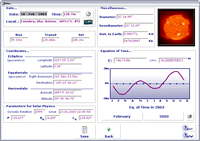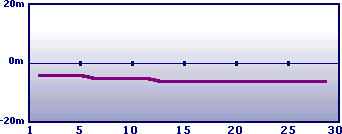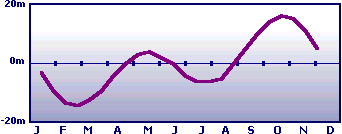|
Sun Window
In this window, similar to the Moon window, there are the Sun coordinates and the times for rising, setting and culmination (see Moon). Besides this values, there's another group where is the Equation of Time and another one with miscellaneous results.
• Miscellaneous Results:
In this group the user will know the Apparent Diameter and Semidiameter of the sun, and his Distance to the Earth in astronomical units and kilometers.
•
Here the user will know the necessary elements for the Observation of Solar Physics, i.e., L0, B0 e P. This group contains also the information about the corresponding Synodic Rotation and the repectivelly start date.
• Equation of Time:
When this window appear, the graphic regarding to the equation of time should be empty.
This group have two text boxs, three buttons (month, year and capture) and a graphic board. The value for the equation of the time for the choosen date will appear formatted (hours, minutes and seconds) in the first text box and the decimal minutes values in the second one.
When the user choose a different date the Month and Year buttons should be refreshed automatically. The user should see the corresponding month name in the left button and the corresponding year in the one at the right. To make the graphic appear, the user must click in one of the two buttons. Bellow are two examples, the first one the graphic for the month Jully (of 2002) and the second one for the entire year of 2002.
the third button it's for capture images, capturing the zone of the graphic and saving the image with the name "EC_EqTem.BMP" (see Calendar). |
|
Sun |